Front Page Extensions
In this Real World Column we often talk of using various technologies, server-side. This means running programs such as databases or even addins to your web server, like index server or personalization server. Most ISPs will not allow you to do this, for reasons of security and stability. If your really cool piece of asp script brings down one of their servers which is hosting several clients, then now the ISP has a major problem on their hands. So what is the answer if you want to run all this very useful server-side stuff? Sure you can use CGI or Pearl scripts if your ISP allows you to, but the scripts have to be verified first, and this can cause a delay in development. You’ll even have a problem with finding someone offering web space that has Front Page extensions installed. These extensions are necessary to make many of the extra things work, like submission pages and many of the wizard generated pages. The reason for not installing Front Page extensions onto a web server has been one of security. If Front Page extensions was installed on the web server, then by pointing a copy of Front Page at a web site you could download the entire site. Even more worrying was that you could replace that site with one of your making! There are security settings on Front Page that can force authors to enter a username and password, but it is all too easy to overlook this. When Front Page Extensions are installed on a Web server it is possible to switch off authoring using the Front Page server administrator on the web server. This will still enable all the Front Page server side bits to work but you will not be able to publish your web site with Front Page. Publishing to a web site when this has been set, is done using FTP to a protected area.
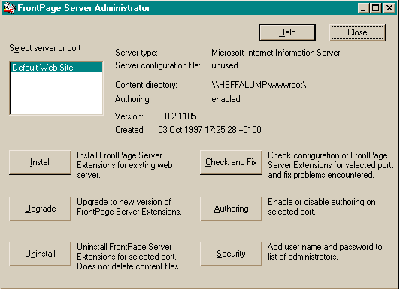
Front Page Server Administrator does it’s stuff
So what do you do if you want to use some of the more advanced technology, or simply feed data from a database to your site. Well there are only two answers that we have come across. The first is to install a permanent connection to the Internet in the form of a leased line. This is horrendously expensive but is the best way to go. But one could even claim that it will change your life, giving you access to the ‘net 24 hours a day. However there is a problem to this. Should your site grow and generate hits faster than the Spice Girls, which lets face it, is what we are all aiming to achieve with our web site, your 64K leased line will become flooded. Now you are faced with the expensive option of upgrading your line, which for most, means the copper wire being replaced with fibre. Roads dug up, and a suitably large bill from the telecoms supplier and your ISP. This insistence of replacing copper with fibre when the bandwidth increases beyond 64K is often more one of ease for the telecoms company we have heard of sites running 2M over multiple copper lines. The other option is physically to move your web server into the machine room of your ISP. This machine is then given as much bandwidth as you can afford. The bandwidth can even be varied on a demand basis. For example, say you are running a web site for a major sporting event. Most of the time the demand on the server will be fairly static. But when the event starts and the results are posted then you would expect a flood of users looking at the site. Some ISPs can offer this bandwidth on demand, and whilst they obviously charge for the extra bandwidth when you use it, this can save a lot of expense of paying for capacity that is not always needed. In fact it gives great peace of mind knowing that it is unlikely that a clients site will slow down should it receive a sudden increase in visits.
One of the problems of putting your nice shiny new web server into an ISPs machine room, is the control of it. How do you install, configure and maintain the software that the server needs. We had this problem with a client’s server, which is located in the machine room of INSnet (www.insnet.net). What was needed was a flexible and reliable piece of remote control software that would run on an NT server and have NT server, Workstation and Windows 95 clients. So we asked their technical department what remote control software they would recommend, based on their experience in this area. They suggested Remotely Possible by Avalan Technology (www.avalan.com). Remotely Possible enables your screen, mouse and keyboard to appear to be connected to a remote machine. Anything that you could do locally on that machine can be done remotely and securely over any type of connection, be it direct dial up or over the internet. We obviously chose to use the internet connection, and although the screen redraw is not as fast as it would be if the machine was local it is still a very usable set up. Allowing even for Ctrl-Alt-Del key sequence to be sent to the NT box for logging in and locking the server. The software survives a reboot and was a breeze to install. It has a slightly quirky file transfer program in version 3.5 which has been improved in the newly released version 4, now allowing drag and drop, as well as a recorder for repetitive tasks. We have been using this program for sometime now and can offer no higher accolade than... we have paid for a full copy !
A client approached us the other day, wanting to publish some very complex but structured word documents onto their intranet. They wanted to improve the navigation around these documents as their users were finding it difficult to locate items in the large files. The solution needed to be something that the client could maintain themselves as these documents changed fairly regularly. After a bit of head-scratching, we took a look at a new product from the ‘States called Trellix (www.trellix.com).’Never ‘eard of it’ we hear you say. Maybe, but a product from a company that is founded by Dan Bricklin, the co-inventor of the world’s first spreadsheet - VisiCalc - is worth a look in our book. This describes itself as ‘ The document builder for the web era’. Sure it’s another one of those ‘build yourself a web site in twenty minuets’ type products, but with a very interesting angle. Trellix places the emphasis on navigation (I wish more sites did). And the very neat part is that it will take a word document and split it up into smaller files, sort out a navigation bar for these and apply a style template to make it look pretty. To do this the document needs to use heading styles, but the final result can be fully edited with drag and drop. The new document/site can be tested and then published out as HTML. You can design web sites from scratch with this product but it does not have the range of tools that say Front Page has. But what it does do it does very well and is certainly worth a download and even a purchase as it is only $99.
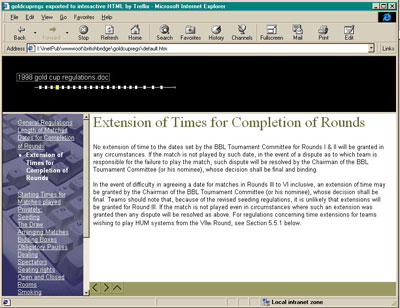
A Word 97 Document split up and Published by Trelix
Last month we talked about Option pack for NT4. What we probably did not make clear was that the products contained in option pack are beta and not shipping versions yet. This fact was brought to our attention by one of Paul’s work colleagues who also pointed out that nowhere on the Microsoft site does it say that these are beta either.
Don’t you just love error messages that tell you nothing. How about ‘404 access forbidden’? We got this the other day on a web site that was using Active Server Pages. Would you believe that access forbidden means that the file is missing? Sure if you think about it, the result to a program is the same, whether the file is there but it can’t see it because of permissions, or that the file does not exist. But why can’t the error message mention this? Thankfully IIS4 allows you to edit these messages easily so you don’t get caught twice.