Hold the FontPage!
Anyone who has had to use hand coding of raw HTML as a way for that final degree of control over getting a web page to 'behave' will know how frustrating it is when the changes are lost by your "WYSIWYG" development tool thinking that it knows better. For example in FrontPage 98 editor, open up a new page, and insert a graphic, the HTML code will show that the Width and Height tags have been added. Fine, now remove these, go to normal view and back to HTML view, the deleted tags have been put back. Now in normal view again, check the image properties, select the appearance tab, note that the specify image size check box is not ticked. So why is FrontPage adding these tags, when FrontPage 97 didn't? Because it can! This behavior is not just limited to the image tag, but there are many occasions that this sort of behavior occurs. There is a patch for Front Page that addresses some of these problems at http://www.microsoft.com/frontpage/resources/98update.htm but it does not fix the example that we have just given. Now, you could justifiably argue that all images should have the height and width tags specified, as this enables the browser to 'reserve' the right amount of space for the image as it is downloading the pictures. This stops that annoying effect of text on a page jumping around as images appear. A sort of 'Click here, no here, ha ha missed me try again" effect. Whilst all this is true there are may times when you need to alter the raw HTML, and having your design tool chipping in and changing it back again is frustrating to say the least. So when we met Garth Fort, the Visual InterDev Product Manager from the US, it was with great interest when he explained to us that one of the goals of InterDev ver 6 was to preserve HTML code if it had been edited by hand. So how good is this new product?
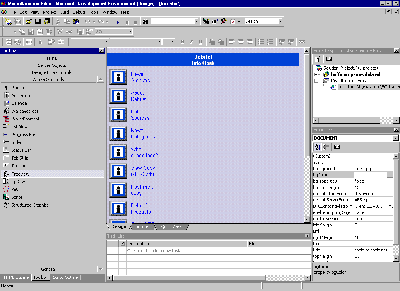
InterDev 6 the tool for web programers
The Metamorphosis of InterDev
In previous articles we have likened the user-friendlyness of Microsoft's InterDev Studio to a cornered rat. So it was with great interest we loaded version 6, the latest. The version numbers jumped from 1 to 6 to bring this product in line with Microsoft's other development tools. By the time that you are reading this InterDev Studio ver 6 should be shipping, the version that we saw, and are using is the May 98 Release candidate, so as with any pre-release product there may be some bug fixes and enhancements before it 'hits the streets'. First test then, does it mess with the image tag like FrontPage does? Well the answer is no, InterDev 6 behaves itself impeccably. It was from this point on that we started to fall in love with this product. If first impressions are to go by this is going to be THE web development tool. We are not talking about design tools like Dream Works, although InetDev will do a lot of that sort of work, it is really a programming environment, more like Visual Basic than FrontPage. Very sensibly the programming team have decided that the code that this product generates is to be HTML 3.2 rather than Dynamic HTML because of the issues of browser support. An interesting point is that a web site designed with InerDev does not need FrontPage extensions on the web server to run. This is another piece of common sense form the development team, as there are still many ISP's that do not run FrontPage extensions on their web servers. So should you use any of the many extras like the hit counter and many of the wizards, that come with FrontPage on your web site. As soon as you upload these pages to your ISP's web server all these extras no longer work. If Microsoft could only put an option switch in FrontPage to stop you using these bits if you knew that that would not work on your particular web server, it would make things a lot easier for the average user. Within InterDev there are themes where you can easily apply a style of buttons, backgrounds, text font and colour to either just a page or to the whole site. So if you want a new look all you need to do is to apply a different theme to your customers site and hay presto a new look site, so you can now go off and invoice them. This is just like FrontPage except that they are not just like Front Page. InterDev uses Cascading Style Sheets to implement themes properly, where as FrontPage uses themes to modify your HTML code directly. Now whilst this is a much better way of doing themes, it does mean that they will not show in any browser other than IE 4, so the pervious statement about not using Dynamic HTML and sticking to HTML 3.2 does seem a little strange. These themes are made even more useful in both products by the inclusion of a theme editor so you are not limited by the ones provided by Microsoft.
Database connectivity is a breeze in InterDev with wizards and tree views galore, there will be three versions when InterDev ships, Standard, Professional and Enterprise so if it's database connectivity that turns you on , and I know it does for us, then make sure you buy the correct version for your needs. Now for all of you that write server side scripts with active server pages, Christmas has come early this year. Within InterDev 6 there is now server side debugging, the proviso is that you must be running IIS4 as your development web server but you are arn't you ?. Even debugging of COM objects can be done, although this is only if they have been written in Java at the moment. The whole of InterDev has undergone a major re-write, and the user interface has had a major re-work, the environment is considerably less confusing now and although with a product this big, first impressions can be misleading. It is our belief than anyone doing serious web programming should take a look at this fantastic product, Microsoft seemed to have taken a long hard look at the previous version and produced a seriously good development tool.
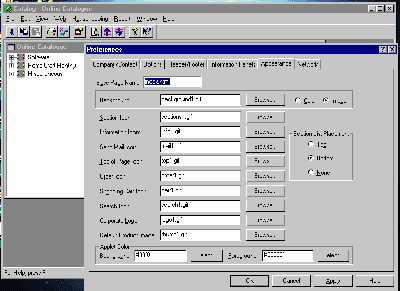
Build your own Shopping Mall
Shop till you drop!
Another way of developing a web site is using one of the instant 'roll your own' type packages. A very impressive product of this type is the new Actinic SuperMall (www.actinic.co.uk), this claims to enable you to have a shopping Mall up and running in 30 minutes. By a Shopping Mall, Actinic mean a web site with several shopping sites within it, so that visitors can buy from a variety of shops at the same time. To do this, the product sits on a web server at an ISP, which is capable of running Perl5 scripts. This is practically any web server, although Microsoft's Internet Information Server needs a Perl add-in before things will work (see last issue). This is an important consideration as many of the technologies that we talk about in this column require server side programs to be installed on the web server and so will rule out hosting on anything other than you own web server. Now every merchant who has a shop in the mall will have a copy of the catalogue software installed on their local machine. This merchant computer only needs to be connected to the Internet via a dial-up. This software presents you with a series of tabbed screens that you fill in with your messages, image locations and preferences and the product data, then you select 'publish' and the html pages are generated and that is all there is to creating your shopping site. The product does not finish there. The merchant can use it to track customer orders coming into his store. The product handles all the shopping basket technology and the orders are transferred to the merchant's desktop. As far a security goes, according to Actinic 'SuperMall includes complete end-to-end security — no expensive secure servers and firewalls are required. It uses their own 128-bit based on, military-strength algorithms to encrypt orders.' Actinic has managed to achieve this impressive level of security by writing their own encryption algorithms based on industry standard routines that are used by the likes of Microsoft, thus bypassing the US restrictions on the exporting of encryption systems.
Creating a web site this way may loose you some flexibility, however in many cases this is more than made up for the ease and speed of development. SuperMall is not cheap at £ 2,500, however this gives you a licence for 5 shops. After which each shop licence will cost you £ 349. But offset this against the considerable development time and the ease of maintenance, passing as it does all the catalogue updating and order processing back to the best person to do this, the merchant rather than the web master. You get a very interesting solution that warrants a long hard look.
Challenging Points
If you use complicated shaped server side maps under IIS be aware that if you define more than 160 points (100 points in older versions of IIS) then you will get errors returned from your web server.
When setting up IIS some people get confused over which type of authentication should be used, either Basic or NT Challenge and Response. Now whilst Basic authentication sends passwords over the Internet as plain text, whereas NT Challenge and Response encrypts the passwords. Basic is the only one supported by non-Microsoft browsers. So beware!