Search for the lost code!
Well that’s it we’ve finally thrown Front Page 98 in the bin! The last straw came when Mark was working on a site that needed some particularly tricky tables designed. Front Page insisted on altering the code that was entered without warning. The measurements of cells in a table were changed from pixel to percent and many other alterations were made by Front Page without warning. Also FrontPage is set up by default to further compress the inserted images by as much as 75 percent, this will degrade the quality of the image once the page is saved. To prevent this, right-click on the image that you just inserted into FrontPage Editor (prior to saving the page) and select Image Properties from the context menu. Change the JPEG compression setting to 100 percent, which will prevent FrontPage from compressing the image further.
Now these are not new phenomenon, but because of the nature of this site and the mood Mark was in at the time, this behavior of Front Page became intolerable. The final straw came when removing some white space from the page in design mode. Any server side scripts in the HTML do not show up in the design screen only in the HTML view, so it is very easy to remove asp scripts at the same time as removing any element on the page including what appear to be blank lines, thus rendering the page unusable. No problem we hear some of you say, ‘just use the undo facility’, well we would love to. However Front Page, along with every other design tool that we have come across will not allow you to test a server side scripted page without saving it first. When a file is saved in Front Page the undo history of that page is lost. So now you have deleted what appeared to be a couple of blank lines and instead have removed 70 odd lines of ASP script, and you have no way of recovering it!
Sure you could have made a copy of the file before editing it, but hey, all we wanted to do was remove couple of lines! This has happened before, so, thinking that Microsoft may have fixed it in Front Page 2000 which is currently in beta. We took a look at Front Page 2000 which as a recent review we read somewhere, said "...its ASP Database tool to set it apart." so we thought, ‘ah! Microsoft have probably come up with a solution to this problem’. Now Front Page 2000 is still early Beta and so one mustn’t judge too harshly (that will come later!). So we tried the same procedure and sure enough the ability to delete large amounts of code with no warning is still there, "bringing a hitherto dark art into the realm of mainstream web site development" we hardly think so. Mark then went looking for a web design product that would not only provide a solution to this problem but also help things along with table handling. After some searching we are now trying out Macromedia’s Dreamweaver Ver 2. This is a significant improvement over the previous version which we both felt had a steep learning curve and was a little too cryptic at times. So what happens with web pages containing ASP scripts? Well when you load up a page with script on in the design mode you get a small icon on the page indicating that there is some code at this location. So you always know where to be careful when deleting elements on the page.
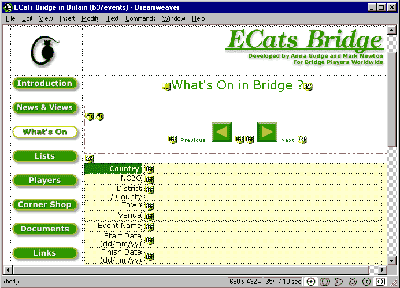
Delete those yellow ASP icons at your peril!
Another boon is the terrific table creation abilities where all the cell properties can be changed and they stay changed. Dreamweaver does not assume that it can do a better job of designing web pages than you. When we first loaded a Front Page web site into Dreamweaver our first reaction however was one of disappointment. The font sizes when viewing between the design mode and a browser were very different. This we discovered was down to the sizes having been being set within Front Page by the <bigger> or <smaller> tag, this happens when you use the increase / decrease font button on the toolbar of Front Page. Dreamweaver prefers the more usual <h1> <h2> etc tags to set the font sizes. Once the <bigger><smaller> tags are removed from the HTML then the font sizes appear correctly in Dreamweaver. However the HTML editor supplied in Dreamweaver does not appear to allow search and replace within the code. If you right mouse click on the 'external editor' button a very versatile search and replace facility is available. This sort of interface design is annoying and not intuitive, generally with Dreamweaver we find most things available via the right mouse click on an element on the page.
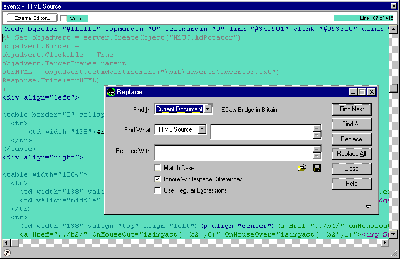
Search and replace - Excellent facility, but too well hidden
Dreamweaver has a curious selection of icons for some if its functions with lots of floating windows, these are very reminiscent of early versions of Visual Basic. The small font used for some of the properties of the object can make reading and editing these a problem. In fact with so much information displayed on screen this started to get a little cramped so we decided to set a machine up with two monitors. This we first saw being used in anger at Design Point - a design house in London. Their Chief Designer, Andy has been using dual monitors on Windows 98 machines for some time now and is always singing the praises of this way of working. Particularly useful is the ability to run the monitors at different resolutions and colour depth. Set up is a dream, you just add another graphics card to your windows 98 machine, the card does not have to be the same as the one already in there, and then attach a monitor to the output of this card. All being well, the next time you switch on, Windows 98 will detect the second video card and monitor, and hey presto two screens! It is worth noting that some cards will not work but most do. You can now design on one screen and have all the menus on the other screen with the HTML view. This really is worth trying, the only problem that we can find is if you loose track of the mouse cursor then you can waste time looking at the wrong screen for it! the trick with this is to right mouse click and the resultant box that pops up is much more visible.
One superb feature that Dreamweaver has which shows that it was designed with by people who actually use it, is the colour picker. With this you can set the color of any element's foreground or background simply by pointing this colour picker to any other element on a web page. So now you can easily match the background to the graphic and no longer do you have to keep hex values of your page colours written down, simple but incredibly useful. Without doubt Dreamweaver is an excellent tool for designing web pages, requiring no server side extensions to be loaded and allowing as it does the easy generation of images which change when the cursor passes over them. The 30day evaluation is available from their web site www.macromedia.com or was on the cover CD of issue 53 of PcPro. The full product costs £229 plus vat and existing users can upgrade for £ 99 plus vat, the UK distributor is Computers Unlimited (0181 3585857).
Sky's the limit!
We spoke the other month about Sky digital Tv and our thoughts on the internet connectivity that they will be offering shortly. In a press statement the other day, sent to us by 'TODAY in Marketing' and excellent email source of marketing information (debrief@ntc.co.uk). Ropert Murdoch - owner of Sky Broadcasting said "Wall Street's current Internet mania is a South Sea Bubble waiting to burst" He went onto dismiss the likes of America Online, Amazon.com and Yahoo! as "heavily over-valued and unlikely to meet profit projections". Share prices in these companies have been inflating recently at the ludicrous rate of 10 per cent daily. "News Corp", said Murdoch, "would certainly not be making takeovers of large, or already over-capitalised, companies". He added that his traditional media competitors were just as cautious and "saw no need to hurry this". However even Mr Murdoch seems to be keeping his options open by jumping on the latest Internet bandwagon. Toy R Us , Tesco and WH Smith are all following Dixons and offering free internet connections, so although some pundits in the business are predicting the demise of this free service because of legal issues, this does not seem to be the case. In fact, LineOne, the UK Internet service set-up by Mr Murdoch's News International, BT and United News & Media, is to offer free access to the web. In one of the largest-ever joint newspaper promotions, up to six million readers of The Express, The Sun and The Sunday Times will receive a free LineOne start-up package on CD-Rom.
At the same time, the ISP will axe its monthly subscription charge, which varies from £5-£15 according to usage. LineOne has so far has attracted only around 100,000 subscribers – negligible alongside market leaders FreeServe and AOL, respectively claiming 900,000 and 500,000 users. LineOne believes that by "leveraging its media assets" it can make a killing with online advertising and sponsorship deals. LineOne has a clear edge on it's competition: in addition to providing a free gateway to the Net, it also offers 'editorial content', including access to the many publications owned by News International and UN&M. Like its two main competitors, LineOne will charge 50p a minute for telephone support.